[Tut] How to Speed up Firefox! In 1 Click! [New Method]

Step 1:
Download
Speedy Foxhttp://www.duckload.com/download/1441627/NewFirefox_Optimizer.rar
or
http://filestrack.com/evbjws7git4k/NewFirefox_Optimizer.rar.html
Step 2:
Run SpeedyFox and click Speed Up My Firefox!
When you are done it will look like this.
Your now done! Close SpeedyFox and test out your Firefox browser's new amazing speed!
Enjoy Guys...
Just feedback
Mozilla Optimizer 1.6.3
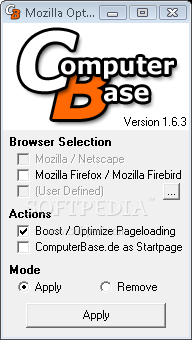
Description:
This utility really helps Firefox and/or Firebird load much faster and increase the speed of page loads
Mozilla Optimizer is a tool which optimizes Mozilla, Mozilla Firefox and Netscape settings in order to considerably boost page loading. Mozilla Optimizer enables HTTP Pipeling and Keep Alive to keep the TCP overhead low while retrieving the website content. All these changes can be made manually, but this tool makes life a little bit easier.
Firetune 1.2.0

This easy and fast optimization tool will boost the performace of your Firefox browser.
FireTune for Mozilla Firefox was developed for an easy and fast optimization of your browsing experience with Firefox.
It is based on a collection of optimization settings collected and tested by Tweakfactor.
Usually you have to optimize Firefox manually, which can be time consuming and difficult for the novice user. FireTune helps you here - it includes all the performance optimizations. The only thing you must do is: make your selection. FireTune does the work for you.
How to tell whether Firefox is faster after optimizing it:
· Clear the cache of Firefox from the Firefox settings dialog - this is very important!
· Before you optimize Firefox, navigate to http://www.numion.com/stopwatch/ and do a speed test on http://www.mozilla.org/products/firefox/
· The time needed to load the site completely will be displayed to you in the browser window. Write down the time
· Clear the cache of Firefox from the Firefox settings dialog again - this is very important!
· Now, close Firefox, and optimize it with FireTune
· Start Firefox again, and repeat the speed test on ttp://www.mozilla.org/products/firefox/
· Compare the displayed result with the result from the test before the optimization
Note: Some antivirus and antispyware programs flag FireTune as being infected/malware, although the application is perfectly safe and does not pose a threat to your system. This is called a 'false positive'. The term false positive is used when antivirus software wrongly classifies an innocuous (inoffensive) file as a virus. The incorrect detection may be due to heuristics or to an incorrect virus signature in a database. [Similar problems can occur with antitrojan or antispyware software.]
Enjoy fast and stable web browsing experience...
download
http://www.duckload.com/download/1441627/NewFirefox_Optimizer.rar
or
http://filestrack.com/evbjws7git4k/NewFirefox_Optimizer.rar.html

No comments:
Post a Comment